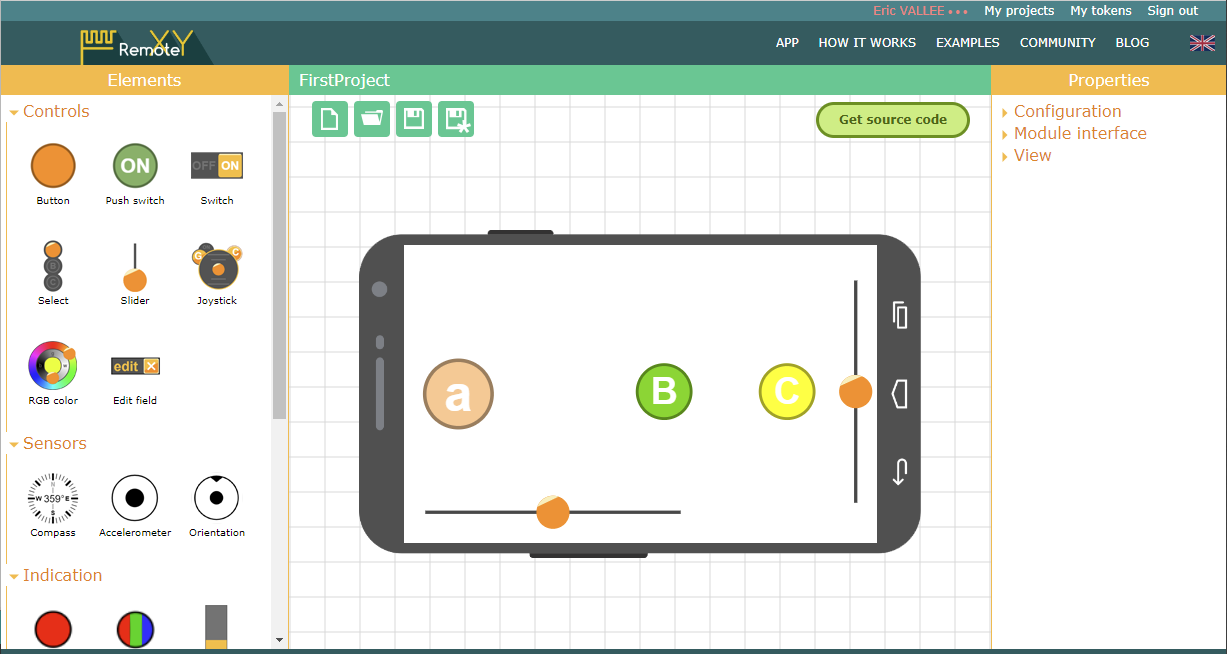¶ Robot Golfer
Utilisation d'un module Bluetooth avec une télécommande sur smartphone avec RemoteXY
Création d'une commande bluetooth avec 5 widget maximum pour la version gratuite. (10€/an en version Pro)
Le code de base se récupère sur le site remotexy. Il faut ajouter la bibliothèque remotexy.zip dans l'IDE Arduino.
La bibliothèque AFmotor permet de gérer la MotorShield V1 AFmotor.h adafruit_motor_shield_library-1.0.1.zip
Le montage très simple de 2 MCC et d'un pont en H (L298)
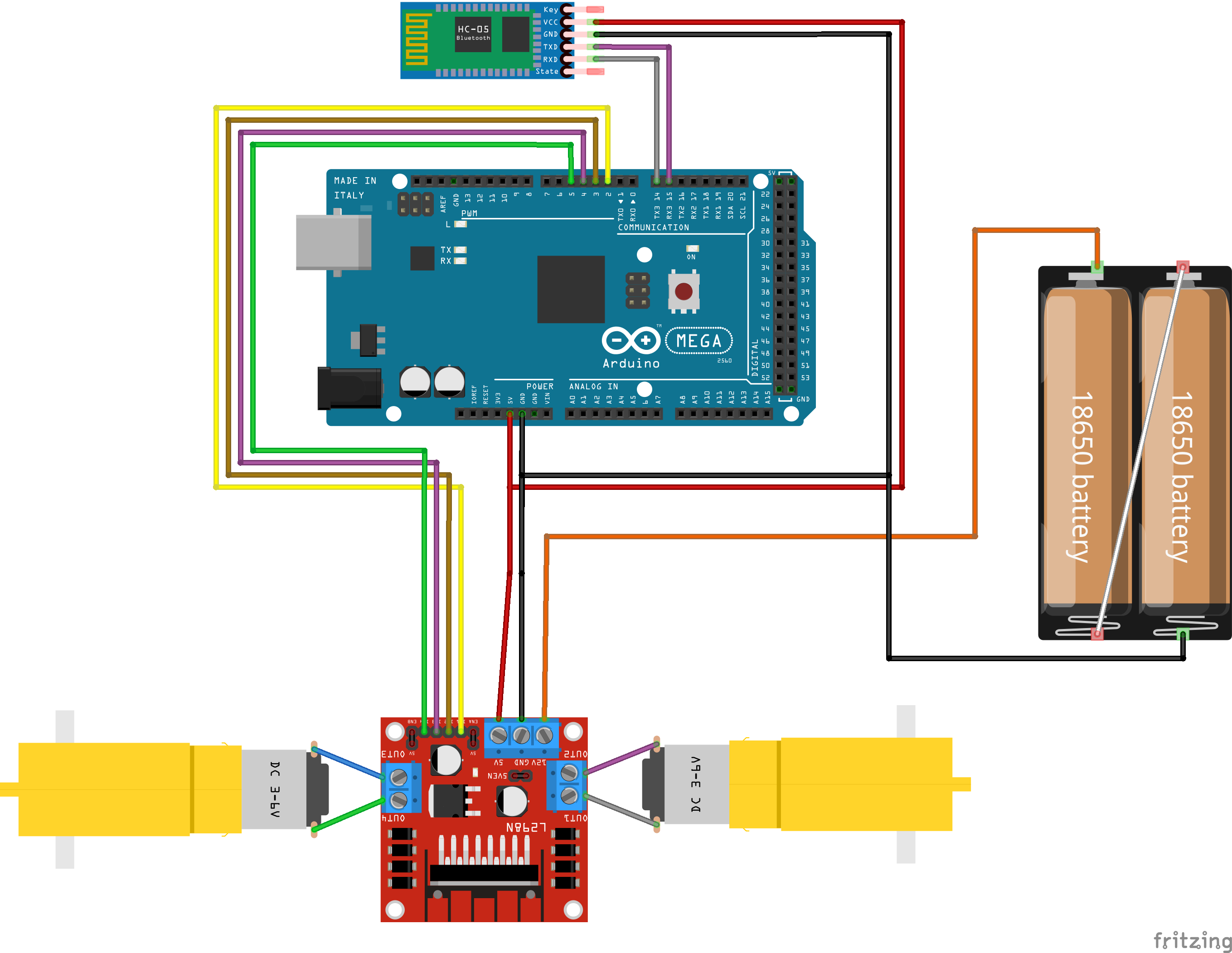
Veiller à bien remettre à jour la déclaration de RemoteXY_CONF[] après chaque mise à jour de la télécommande.
// RemoteXY select connection mode and include library
#define REMOTEXY_MODE__HARDSERIAL
#include <RemoteXY.h>
// RemoteXY connection settings
#define REMOTEXY_SERIAL Serial3
#define REMOTEXY_SERIAL_SPEED 9600
// RemoteXY configurate
#pragma pack(push, 1)
uint8_t RemoteXY_CONF[] = // 60 bytes
{ 255,5,0,0,0,53,0,16,31,0,10,48,4,24,15,15,1,17,31,65,
0,31,97,0,1,0,49,25,12,12,120,31,66,0,1,0,75,25,12,12,
94,31,67,0,4,48,92,4,7,54,2,26,4,176,1,53,61,7,2,26 };
// this structure defines all the variables and events of your control interface
struct {
// input variables
uint8_t pushBt_A; // =1 if state is ON, else =0
uint8_t bt_B; // =1 if button pressed, else =0
uint8_t bt_C; // =1 if button pressed, else =0
int8_t Pad_y; // from -100 to 100
int8_t Pad_x; // from -100 to 100
// other variable
uint8_t connect_flag; // =1 if wire connected, else =0
}RemoteXY;
#pragma pack(pop)
/////////////////////////////////////////////
// END RemoteXY include //
/////////////////////////////////////////////
#define PIN_PUSHBT_A 13
#define PIN_BT_B 9
#define PIN_BT_C 10
#define Left_A 2
#define Left_B 3
#define Right_A 4
#define Right_B 5
int PowerLeft1 = 0;
int PowerLeft2 = 0;
int PowerRight1 = 0;
int PowerRight2 = 0;
void setup() {
Serial.begin(9600);
RemoteXY_Init ();
pinMode (PIN_PUSHBT_A, OUTPUT);
pinMode (PIN_BT_B, OUTPUT);
pinMode (PIN_BT_C, OUTPUT);
// TODO you setup code
}
void loop() {
RemoteXY_Handler ();
digitalWrite(PIN_PUSHBT_A, (RemoteXY.pushBt_A==0)?LOW:HIGH);
digitalWrite(PIN_BT_B, (RemoteXY.bt_B==0)?LOW:HIGH);
digitalWrite(PIN_BT_C, (RemoteXY.bt_C==0)?LOW:HIGH);
// TODO you loop code
// use the RemoteXY structure for data transfer
// do not call delay()
Serial.print("A:");
Serial.print(RemoteXY.pushBt_A);
Serial.print("\tB:");
Serial.print(RemoteXY.bt_B);
Serial.print("\tC:");
Serial.print(RemoteXY.bt_C);
Serial.print("\tPad_x:");
Serial.print(RemoteXY.Pad_x);
Serial.print("\t\tPad_y:");
Serial.print(RemoteXY.Pad_y);
if(RemoteXY.Pad_y>0) {
Serial.print("\t\tFwd");
PowerRight1 = map(RemoteXY.Pad_y,0,100,0,255);
PowerRight2 = 0;
PowerLeft1 = map(RemoteXY.Pad_y,0,100,0,255);
PowerLeft2 = 0;
} else if(RemoteXY.Pad_y<0) {
Serial.print("\t\tBck");
PowerRight1 = 0;
PowerRight2 = map(-RemoteXY.Pad_y,0,100,0,255);
PowerLeft1 = 0;
PowerLeft2 = map(-RemoteXY.Pad_y,0,100,0,255);
} else {
Serial.print("\t\tSTOP");
PowerRight1 = 0;
PowerRight2 = 0;
PowerLeft1 = 0;
PowerLeft2 = 0;
}
if(RemoteXY.Pad_x>0) {
Serial.print("\tLeft 100%");
Serial.print("\tRight ");
Serial.print(100-RemoteXY.Pad_x);
PowerRight1 = PowerRight1 * (100-RemoteXY.Pad_x)/100;
PowerRight2 = PowerRight2 * (100-RemoteXY.Pad_x)/100;
} else if(RemoteXY.Pad_x<0) {
Serial.print("\tLeft ");
Serial.print(100+RemoteXY.Pad_x);
Serial.print("\tRight 100%");
PowerLeft1 = PowerLeft1 * (100+RemoteXY.Pad_x)/100;
PowerLeft2 = PowerLeft2 * (100+RemoteXY.Pad_x)/100;
} else {
Serial.print("\tEQUAL");
Serial.print("\tLeft 100%");
Serial.print("\tRight 100%");
PowerRight1 = PowerRight1 * (100-RemoteXY.Pad_x)/100;;
PowerRight2 = PowerRight2 * (100-RemoteXY.Pad_x)/100;
PowerLeft1 = PowerLeft1 * (100+RemoteXY.Pad_x)/100;
PowerLeft2 = PowerLeft2 * (100+RemoteXY.Pad_x)/100;
}
Serial.print("\tPowerRight (2-1):");
Serial.print(PowerRight2);
Serial.print("-");
Serial.print(PowerRight1);
Serial.print("\t\tPowerLeft (2-1):");
Serial.print(PowerLeft2);
Serial.print("-");
Serial.print(PowerLeft1);
analogWrite(Right_A, PowerRight1);
analogWrite(Right_B, PowerRight2);
analogWrite(Left_A, PowerLeft1);
analogWrite(Left_B, PowerLeft2);
Serial.print("\t");
if(RemoteXY.Pad_x>0) {
Serial.print("Rht");
} else if(RemoteXY.Pad_x<0) {
Serial.print("Lft");
} else {
Serial.print("MID");
}
Serial.println("");
}